Writing a Home Assistant Core Integration: Part 1
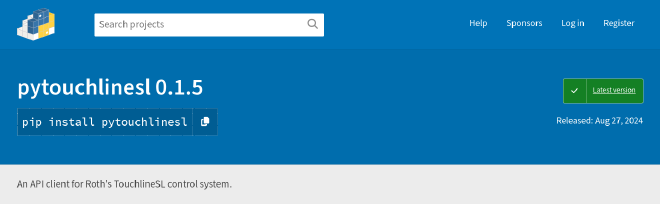
Table of Contents
Introduction #
Back in March, my family and I moved into a new home. It’s a modern construction which came with solar panels (and associated inverter/battery storage), and uses an air source heat pump to heat the house with underfloor heating. Being a new renovation, nearly all of the appliances and components in the house have a form of internet connectivity (some more useful than others!).
Since day 1, I’ve been hoping to consolidate all of the various applications, data feeds and functions into one single place. I’ve been a long-time listener to the Self Hosted podcast, which often extols the virtues of Home Assistant. I’ve got no prior experience with Home Assistant, but for the last three months I’ve been running it on my home server, with a collection of custom integrations and hacks that enable me to control the underfloor heating and solar inverter.
The underfloor heating controller is a Roth Touchline SL system. In my set up, there is a single “module” which represents my house, and a number of “zones” which represent different rooms.
There was unfortunately no integration for this system in Home Assistant - there is one for the previous generation “Roth Touchline”, but this appears to function over the LAN, whereas the Touchline SL system is controlled over the internet using their API.
After reading the source code of a few other climate integrations in Home Assistant, it became clear to me that the first step was to create a Python client for the API which could be used in the integration.
This post will cover the design, implementation and limitations of the library I wrote: pytouchlinesl. If you came here to read about writing code for Home Assistant, you’ll have to wait for the next post! 😉
Designing the library #
Upstream API #
Usually, one would interact with a Roth Touchline SL system through their mobile apps, or through their online portal. The mobile app seems to be quite a lightweight wrapper around the web application, and I’ve not been able to detect any difference in functionality.
A bit of searching uncovered that Roth also provide an API for the Touchline SL system, and an OpenAPI spec. This made the process significantly easier, though there are some discrepancies in what is documented compared with how the API actually behaves. It feels to me like the API may have evolved, and the documentation has remained static - or perhaps it was always inaccurate? Either way, I spent quite a bit of time manually fuzzing the API to work out the correct set of parameters for some endpoints.
I also studied the web application using the Chrome Dev Tools. Of all the endpoints documented, it seemed like I’d only need the following:
POST /authentication: authenticates with the API, taking a username and password, and returning a tokenGET /users/{user_id}/modules: returns a list of modules associated with the userGET /users/{user_id}/modules/{module_udid}: returns details of a specific module (zones, schedules, etc.)
There is a slight awkwardness here, in that the last endpoint returns all of the data - for all zones, all schedules, etc. This feels inefficient, but I couldn’t find a way of getting information about a specific zone, or a specific schedule. The web application seems to rely upon polling the (undocumented) endpoint GET /users/{user_id}/modules/{module_id}/update/data/parents/[]/alarm_ids/[]/last_update/{timestamp}, which delivers deltas in the data since a given timestamp. This is useful in the context of the app because it can request the full dataset once, then request only changes from that point onwards, keeping the app state up to date without requesting the whole dataset.
Making changes to the configuration of zones and their temperatures is also fragmented. In essence, one can:
- Set a zone to a constant temperature:
POST /users/{user_id}/modules/{module_udid}/zones - Place a zone on a global schedule:
POST /users/{user_id}/modules/{module_udid}/zones/{zone_id}/global_schedule - Place a zone on a local schedule:
POST /users/{user_id}/modules/{module_udid}/zones/{zone_id}/local_schedule
The first is self-explanatory, enabling a zone to be set to a constant temperature (19.0C, for example). Touchline SL modules also support “schedules” which contain time periods for the specified zones to reach certain temperatures. In the case of a “Global Schedule”, multiple zones can be assigned, while a “Local Schedule” is specific to a single zone. The awkwardness in the API here is that to “add” a zone to a global schedule, you must re-specify the entire schedule, and specify all of the zones that should be on the schedule…
Basic Requirements #
In order to fulfil the basic functionality of my (future) Home Assistant integration, I limited the requirements of the first version to:
- Authenticate with the API using a username and password
- List modules associated with the account
- Get a specific module
- Get a specific zone
- Get a list of global schedules
- Get a specific global schedule
- Assign a constant temperature to a zone
- Assign a zone to a specific global schedule
I don’t use local schedules in my system, so I’ve omitted them for now, though updating the library to support them would be trivial.
Outline design/experience #
With those requirements in mind, I came up with a rough sketch of how I’d like the library to behave:
| |
And from that came a reasonable outline of the API for the library:
| |
Note that after reading the code from other climate integrations in Home Assistant, it became clear to me that they favour the use of async libraries, and thus my library was designed to use asyncio from the start.
Python tools/libraries #
There are a couple of things I’ve found tiresome about Python over the years, but things do seem to be looking up. I’ve always found the package management and distribution to be awkward, and I can’t be the only one if the number of projects looking to target that problem is anything to go by (e.g. poetry, rye, uv, pdm, etc.).
Part of this seems to come from fractures in the community itself - there (still!) appears to be disagreements surrounding PEPs such as PEP-621 which introduced pyproject.toml as a way of managing project metadata and dependencies, with the maintainers of some high-profile and widely adopted libraries refusing to adopt it.
That said, there are a couple of things I’ve been meaning to try in anger, and this project was a good opportunity to do so:
uv #
Developed by Astral, uv is the “new shiny” at the time of writing, and I can understand why. Pitched as “Cargo, but for Python”, it aims to solve a myriad of problems in the Python ecosystem. uv can handle the download/install of multiple Python versions, the creation of virtual environments, running Python tools in a one-off fashion (like pipx), locking dependencies deeply in a project (by hash) and still maintains a pip compatible command-line experience with uv pip. To add to all of that, it’s ridiculously fast; on a couple of occasions I’ve actually found myself wondering if it did anything when installing dependencies for large projects, because it’s so much faster than I’m used to.
pydantic #
Pydantic is a data validation library for Python. It’s entirely driven by Python’s type-hints which means that you get nice integration with language servers. Pydantic allows you define data models in native Python, but emit standard JSON Schema docs for models. It’s integrated quite widely across the Python ecosystem, and to me feels like it bridges the gap between what I hoped type annotations would do for Python, and what they actually do in reality!
ruff #
I’ve been using this one for at least the last year for all my Python linting and formatting needs, but I still feel it deserves a call out. There have been a couple of small changes to command line API and such along the way, but overall I’ve found it to be a dramatic improvement over my last setup - which comprised of black, isort, flake8 and a pile of plugins. I had no particular beef with black, but I find flake8’s lack of pyproject.toml support irritating, and grew tired of plugins failing as flake8 released new versions.
In my experience, ruff is stupid fast, and because it ships flake8-compatible rules for all of the plugins I was using as one bundle, they never break. It’s also nice to just have one tool to use everywhere. If you’re interested, you can see how I configure ruff in the pyproject.toml.
Implementation #
With a basic design in mind, and tooling ready to go, I set about building the library itself. It was now time to reconcile my intended design with the realities of the provisions made by the upstream API.
I mentioned previously that the only useful endpoint for getting information about zones/schedules would in fact return all of the data for a given module. Too many calls to this endpoint would likely result in poor performance, so I wanted to introduce some basic caching along the way.
Client implementation #
For the underlying API client implementation, I opted for the following:
BaseClient: a class which inherits from Python’sabc.ABC. This enables the creation of multiple client implementations by defining of the set of methods/properties that any client interacting with the Roth API should define. This decision is primarily to support testing through dependency injection, rather than mocking with patches (more details on that later).RothAPI: a concrete implementation of theBaseClientabstract class. It is here that I built the actual implementation of the client which handles authentication,GETing andPOSTing data, caching, and marshalling API responses into the correct types (defined with Pydantic).
Also included in the client package is the models package. The models package contains (mostly) auto-generated Pydantic models based on real-life responses I got from the API. This is really a function of laziness, but was a convenient way to get type annotated models for the responses I was receiving from the API. Each time I hit a new endpoint, I took the JSON result and did a quick conversion with https://jsontopydantic.com/, before manually adjusting names and updating some fields with Literals.
Caching #
I mentioned earlier that I wanted to implement some basic caching. While I am aware of various plugins for aiohttp (and other request libraries) that could handle this for me, my requirements were quite simple, so I chose to just build it into the library. In this case, caching is implemented on the Module class. This is because the large blob of data that is requested to populate details about a module and its zones/schedules is requested per module.
The caching works like this:
The Module class has “private” attributes named _raw_data and _last_fetched:
| |
There is only one method on this class that calls the underlying client, and that’s another “private” method named _data. This method takes an optional refresh keyword argument, which forces the _raw_data attribute to be updated, but by default will only fetch data if the cached data has expired (after the number of seconds specified in self._cache_validity). If refresh is false, and the cache hasn’t expired, it simply returns the stored raw data:
| |
Each of the public methods (zones(), zone(), schedule(), etc.) access the raw data through the _data() method, and pass through the refresh flag which is exposed. This means that any developer consuming this library can chose to live with the caching, or override it and force a refresh like so:
| |
Testing, CI & Publishing #
Testing #
In the previous section, I described how I’d set up an abstract base class for the API client, then created an implementation of that for the actual Roth API. One of the main reasons I like this pattern for API clients is that it simplifies testing and reduces the need for monkey patching or traditional mocking (yes, I know the fake API client is sort of a mock…).
Because TouchlineSL can optionally be constructed with any client that implements BaseClient’s abstract base class, it’s trivial to implement a fake API backend that returns fixture data to be used in testing. In this case, the fixtures are stored as JSON files in the repository, and contain real life responses received from the API.
The FakeRothAPI returns the sample data for each of the methods defined in the abstract class. The following is a partial extract from the fake client code:
| |
From there, I defined a number of test fixtures using pytest’s @pytest.fixture decorator, which provide an initialised TouchlineSL instance, backed by the fake client, a Module instance, and a Zone instance.
From there, the tests are fairly simple. Beyond injecting the fake client, there is no mocking required, which in my opinion keeps the test code much easier to read and understand. It also means I could focus more of my energy on validating the logic I was testing, rather than worrying about how patching might interact with the rest of the code. I’ve felt bad about mocking for years, and I think the clearest articulation I’ve seen is “Don’t Mock What You Don’t Own” in 5 Minutes.
One aspect of the test suite I don’t love is the use of time.sleep in certain tests. This is because my caching implementation relies on reading a timestamp to decide on whether it should refresh data. In general I steer away from sleeps in tests, as they’re often used to mask an underlying non-determinism, but in this case it felt a reasonable trade-off, given that I’m testing a time-based functionality.
CI #
I wanted to ensure that any pull requests were tested, and that they conform to the project’s formatting/linting rules. Since the project is hosted on Github, I used Github Actions for this. The pipeline for this project is pretty simple, it lints and formats the code with ruff failing if any files were changed by the formatter or any of the linting rules were violated.
Finally, uv is used to run pytest across a matrix of supported Python versions. I could have used uv to handle the download and install of different Python versions too, but the setup-python actions has served me perfectly well in the past.
Publishing #
Publishing is taken care of in CI. I don’t like having to remember the magic incantation for building, authenticating and publishing locally. I want the process to be as consistent and as transparent as possible for the people consuming the project.
What was new to me this time was publishing to PyPI with a “Trusted Publisher” setup. To quote their docs:
“Trusted publishing” is our term for using the OpenID Connect (OIDC) standard to exchange short-lived identity tokens between a trusted third-party service and PyPI. This method can be used in automated environments and eliminates the need to use manually generated API tokens to authenticate with PyPI when publishing.
Rather than setting up Github Actions to hold an API token in a Secret, there is some automation that links a Github project to a PyPI project. The project doesn’t even have to be previously published on PyPI to get started, and new projects can be configured as “Pending”, then published to for the first time from your CI system of choice 🚀.
I configured Github Actions to trigger the release of pytouchlinesl on new tags being pushed:
| |
Contributing to nixpkgs #
Finally, my Home Assistant server runs NixOS, so in order for the integration to be packaged easily in the future, I created a small PR to include pytouchlinesl in nixpkgs. The original PR went through pretty quickly - thanks to @drupol for the fast review!
Since then I’ve made a couple of minor version bumps to the library as I discovered small issues when building the integration, but the final derivation is quite compact (see below). The Python build tooling in Nix is quite mature at this point, and I gained a fair bit of experience using it when packaging snapcraft and charmcraft.
| |
Summary #
And that concludes the first part of this series! Hopefully you found this useful - I’ve learned a lot from people over the years by understanding how they approach problems, so I thought I’d post my methodology here in case it helps anyone refine their process.
I’m certainly no Python expert, so if you’ve spotted a mistake or you think I’m wrong, get in touch.
In the next post, I’ll cover writing the Home Assistant integration, and contributing it to Home Assistant.