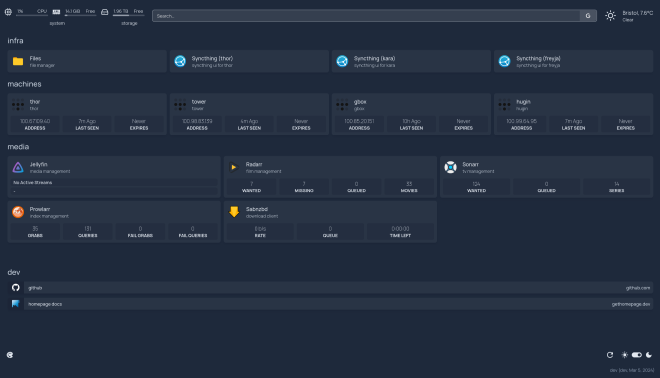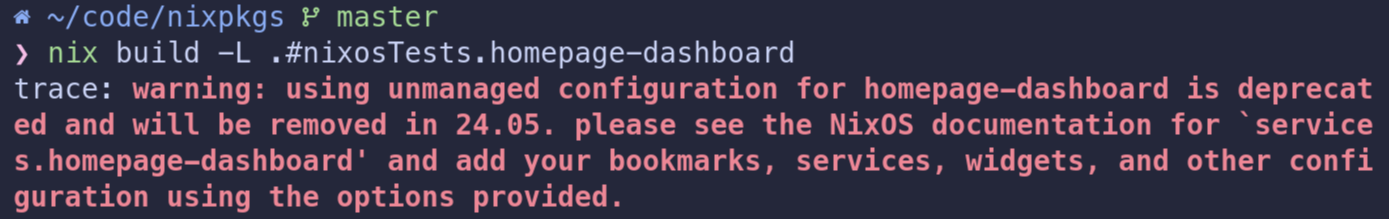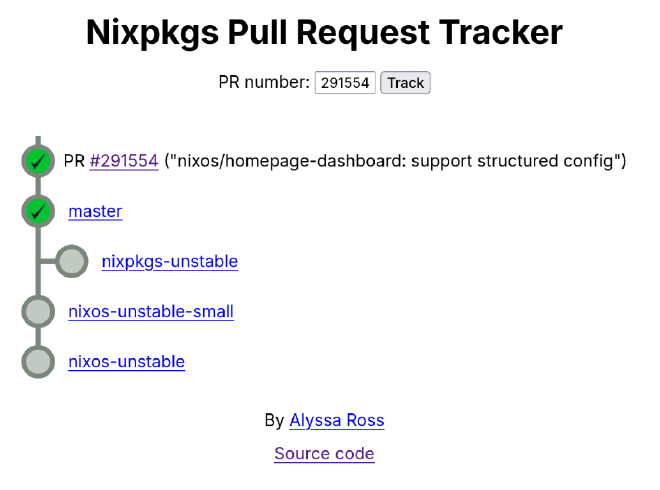A homelab dashboard for NixOS
Table of Contents
Introduction #
I run a very small homelab that provides some basic services to my home network. I’m not much of a data hoarder, but my lab consists of some redundant storage in a raidz2 ZFS pool, and I use the homelab as a receive-only target for Syncthing, and as the point from which backups of my critical data are made using Borg & Borgbase.
It also runs a few other small services - all of which are exclusively available over Tailscale to my other devices. I wanted a small dashboard solution that could give me links to each of those services with a nice simple URL.
There are certainly plenty of options; this seems to be a highly crowded space in the open source homelab world. I settled on the rather ambiguously named homepage. At the time of writing, my dashboard looks like so, though there are people who have been far more creative with the appearance!
Naturally, I wanted to run this on NixOS, so in July 2023 I landed one of my early contributions to the project in the form of PR #243094 which added the package (named homepage-dashboard), a basic NixOS module and a basic test.
Homepage’s Configuration #
Homepage is configured using a set of YAML files named services.yaml, bookmarks.yaml, widgets.yaml, etc. When I originally started writing the module, it would look for those config files in a hard-coded location (/config), and if the files were missing it would copy a skeleton config into place with some defaults to get you going.
The hard-coded location results from the fact that the upstream primarily support deploying Homepage using Docker. They expect the config directory to be bind-mounted into the container from the host. As part of the initial packaging effort, I contributed a patch upstream to allow customising this location by setting the HOMEPAGE_CONFIG_DIR environment variable, which I then set in the systemd unit configuration in the NixOS module to /var/lib/homepage-dashboard.
This has been working fine for a few months, but it’s been bugging me that my dashboard configuration is not part of the declarative system configuration. Once the initial skeleton had been copied in place, you were left to edit the files manually (and back them up) if you wanted to make changes. Moreover, homepage defaults to creating a logs directory as a subdirectory of the config directory. This makes some sense in a container environment, but given that homepage also logs to stdout (which is collected by the systemd journal on NixOS), it’s really just unnecessary duplication.
Evolving The Module Design #
Before writing the actual implementation of the module, I decided to first sketch out what I wanted my NixOS configuration to look like:
| |
Each of the new sections would then map neatly to the different configuration section in the upstream documentation. Based on my learning from the Scrutiny module, I wanted to utilise the same RFC42 approach which would obviate the need for the module to specify every possible supported configuration option, resulting in a large, difficult to maintain module which could quickly fall behind the upstream project.
Homepage supports a large number of widgets (see below) which are able to scrape information from the API of various devices and services. These often require an API key or token of some kind, and having those in plaintext as part of the machine configuration is undesirable from a security perspective - even if your services are all on a private network like mine. Luckily I found out (tucked away in the docs) that Homepage can inject secret values into the configuration using environment variables.
Given the template value of {{HOMEPAGE_VAR_FOOBAR}} as part of the configuration, Homepage will automatically substitute the value of the variable HOMEPAGE_VAR_FOOBAR.
I decided to provide a single configuration option named environmentFile so that users can supply the path to an environment file containing all of their variables. This file can be omitted from Git repositories and configurations, or included in encrypted form. I achieve this by including the file encrypted using agenix which integrates @FiloSottile’s wonderful age into NixOS. You can see how that’s supplied as part of my nixos-config.
Backwards Compatibility #
According to my relatively naive Github search I estimated that there are not that many users of the module - likely in the tens, rather than the hundreds or thousands. That said, I think its important not to break those users. There’s no reason to expect that a nix flake update should break your system.
The way I chose to handle this in the module was to check if any of the new config options are set. If they’re not, the module behaves as before, but displays a deprecation warning:
The implementation of this check is relatively crude, but it works, and it will only be around until the release of NixOS 24.05 (in May 24):
| |
Solving Log Duplication #
I mentioned in a previous section that Homepage logs to both stdout and a logs directory by default. While the log file path can be customised, it’s not currently possible to disable the file logging completely. It’s not desirable to have the log file in this context, because all of the logs are collected by systemd anyway.
Looking at the upstream implementation, the logger is instantiated and configured in a single logger.js file. Homepage has a policy that they won’t accept feature contributions (even if you do the implementation) unless the feature gets at least 10 upvotes. I filed a feature request, but it’s yet to get enough votes to be accepted.
In the mean time I wrote a short patch on a branch in my personal fork which makes Homepage adhere to an environment variable named LOG_TARGETS. The possible values are both, file or stdout with a default value of both to respect the existing behaviour and remain backward compatible. The patch is now applied in the Nix package as part of nixpkgs, and the module configures the systemd unit by setting the LOG_TARGETS variable to stdout in cases where the configuration is managed:
| |
Update: My feature request got upvoted pretty quickly, and as a result my pull request was merged. This means that following the next release of Homepage, I’ll be able to drop the patch from the Nix package. Thanks to all those who upvoted it!
Bolstering The Test Suite #
When I originally implemented the tests for the module, they simply enabled the service and ensure that it responded on the specified port. I wanted to include some logic in the test that ensured the ability to detect when managed configuration should be used, and when the module should respect an existing implementation.
The NixOS test suite supports specifying multiple machines as part of a given test, so extending the previous implementation wasn’t particularly cumbersome. See below for the (annotated) implementation:
| |
This is by no means exhaustive, and I can certainly imagine increasing the coverage here at a later date, but it does at least give some confidence when working on the module that the two basic modes of operation are functioning correctly.
Migrating Existing Configurations #
If you have been using the module in its past form, you may be wondering what the easiest way to migrate to the new format is…
I made the shift using yaml2nix to convert my existing YAML configurations to Nix expressions, and then formatted the output using nixpkgs-fmt. For example, given the following settings.yaml (which came from my homelab before I moved over):
| |
You can do the following to get a Nix expression that can be assigned to services.homepage-dashboard.settings in your machine configuration, converting the YAML to a Nix expression:
~/temp
❯ nix run nixpkgs#yaml2nix settings.yaml
{ title = "sgrs dashboard"; favicon = "https://jnsgr.uk/favicon.ico"; headerStyle = "clean"; layout = { media = { style = "row"; columns = 3; }; infra = { style = "row"; columns = 4; }; machines = { style = "row"; columns = 4; }; }; }
With that output, you can insert a few line breaks and rely on nixpkgs-fmt to get everything lined up properly. You can see my complete dashboard configuration in Nix format as part of my nixos-config repository.
Summary #
The PR was merged earlier today, and will now need to trickle through the branches on its way to nixos-unstable. At the time of writing, it hasn’t quite made it there:
You can track for yourself on the nixpkgs tracker, but the time delay should give you a chance to migrate your configuration!
See Github for the full module implementation, package and tests.
Let me know if you’re using the module, or if you run into any issues! If you’re a fan of Homepage, then consider helping out with the project or sponsoring them on Github, and once again thank you to those who helped review and shape the module as part of this upgrade!